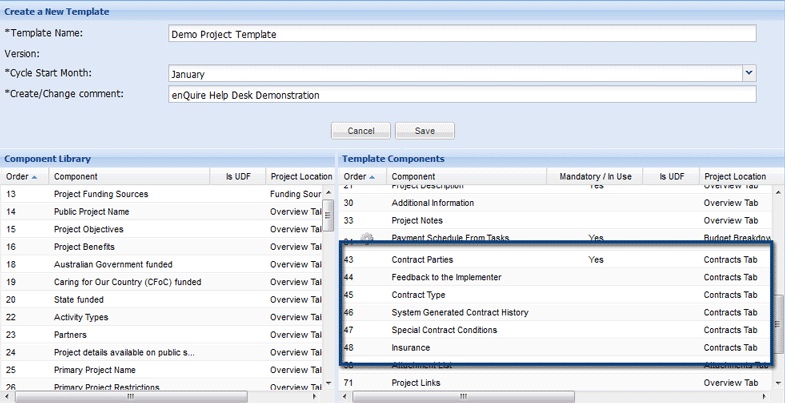
The Contracts tab is automatically included on external projects and allows you to generate the contract or signed agreement between your organisation and the external applicant or delivery agent who is to complete project work. Include the Contract components in your project and contract templates to record project specific information such as Special Contract Conditions.
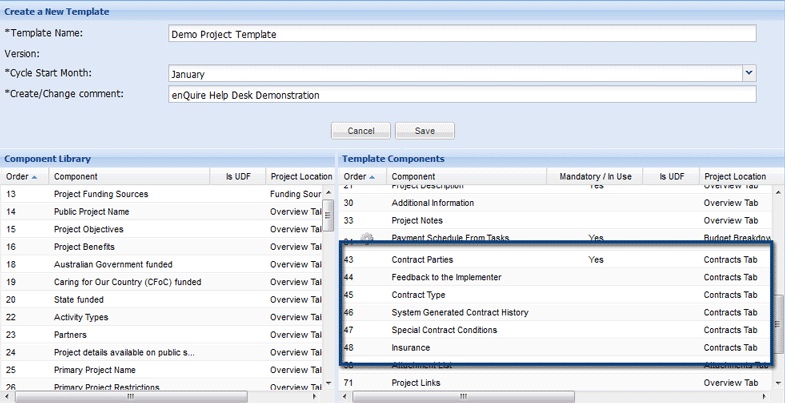
| Component Name | Description |
| Contract Parties |
Include this to be able to select and record the details of the following:
These contacts will also be listed on project's the Team/Partners tab.
|
| Feedback to the Implementer |
Include this to record any feedback to the parties engaged with implementing the project.
|
| Contract Type |
Include this to be able to select and save the contract template used for generating the contract. You will also be able to track the contract’s status as it moves from generated to received & signed by date and team member who updated the status.
|
| System Generated Contract History |
Include this to be able to view and download previously generated contracts.
|
| Special Contract Conditions |
Include this to record any special contract conditions that are specific to the project.
|
| Insurance |
Include this to record any insurance taken out for the duration or during the course of the project.
|
| User Attached Contracts |
Include this to view and download any contracts uploaded through the Attachments tab.
|
| Additional Information |
Include this into the project template to make User Defined Components available on the Contracts tab. User Defined Components can collect additional information not included in the project template such as additional insurance information or feedback.
|
| Delivery Agent Bank Account Details |
Include this into the project template to record Delivery Agent’s bank account details through the project’s Contracts tab. The Contract Parties component must also be included for this option to be available within a project.
These details are also recorded delivery agent’s CRM record.
|